Random Realm: Final Map Touches
I’ve been working on converting a procedurally generated map (created via Dwarf Fortress) into an RPG campaign map. I’m just about ready to start adding actual gaming content to this map and using it to build a small RPG setting. But first, I needed to make some aesthetic improvements to the map.
Step 6: Coasts and Outlines
I used a built-in feature of Worldographer to automatically generate coastlines. Then, using GIMP, I outlined everything first in black, then in white, then finally in a lighter shade of grey.
Step 7: Add Rivers and Lakes
At this point, the only features from the original cropped DF map missing on my Worldographer recreation were water features: lakes and rivers. Now, if you look at the prettier map I autogenerated from the DF map, you can see lots and lots of rivers, crisscrossing the land.
That’s pretty realistic, but most maps don’t show that level of detail, instead focusing only on major water features. For gaming purposes, I think we can follow this route as well. To find the major water features, we again turn to our original cropped DF map.
Those blue curvy lines inside the continent represent major rivers. The blue ~ symbols are lakes. When drawing in my own rivers and lakes, I tried to keep them to the general areas and shapes presented in that map, but I wasn’t slavishly devoted to their exact placement. I also tried to make my rivers flow as rivers do in real life: downhill. Dwarf Fortress will already have taken that into account, of course, but the exact flow of those ASCII rivers isn’t exactly the most clear thing on that map, and so I had to make some decisions as I went.
Here is my map with all water features drawn in and highlighted in white (for greater visibility).
One final note about this image: The image above involves a lot of small tweaks in GIMP to clean up mistakes, color in tiles that were split between two hex colors, etc. I duplicated the main hex layer and changed the mode to "Multiply". I then darkened it a bit via contrast / brightness. Then I merged that layer down so I could color in the mismatched coastal hexes. I also corrected a problem where the automatic coast generation made some land tiles into water, opening up what should be a closed sea / bay on the west side of the map.
I also added a compass rose.
Up Next
Adding Settlements (and maybe some actual RPG content)

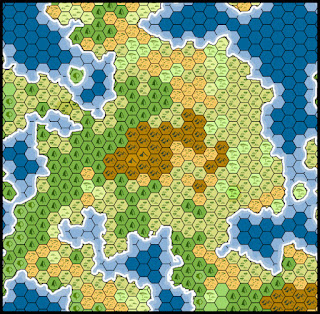






No comments:
Post a Comment