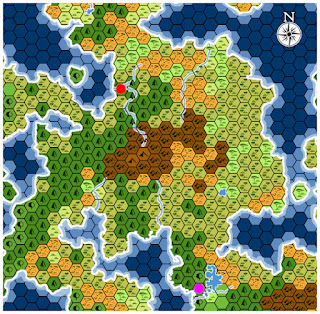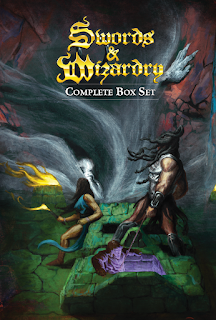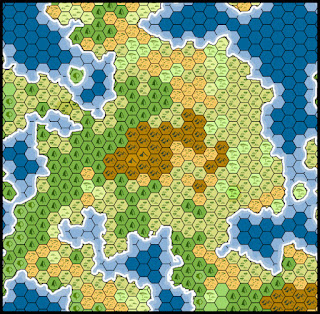Random Realm: Ruins and Lairs

“Once you’ve set down the population centers, you can begin placing the Ruins locations. These Ruins represent lost cities, crumbled fortresses, stygian dungeon, plundered temples, abandoned towers of wizardry, and all the other decaying locales so beloved of adventurers.” -- An Echo Resounding: A Sourcebook for Lordship and War Kevin Crawford (2012) Step 11: Add Ruins In our last installment, we added two major cities to our random map as well as a handful of towns. Now we’re going to place some potential adventure locations in the form of what Crawford calls “Ruins.” The book suggests the following: 5 ruins for every City. 1-3 of those were once major human cities, towns, etc. The rest can be whatever (wizards' towers, lost temples, ancient ruins, etc.) Since we placed 2 Cities in a previous step, we need to place about 10 Ruins. According to Echoes, 2-6 of these should be former human settlements of some kind. I’m trying to lean into random